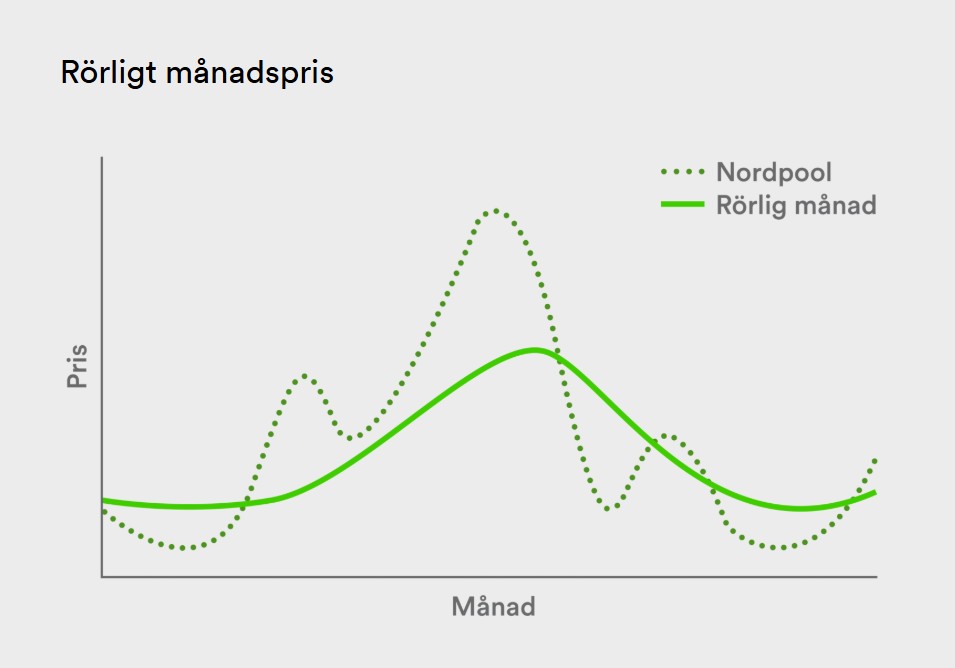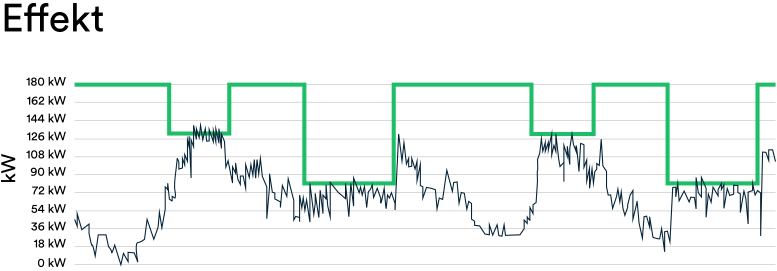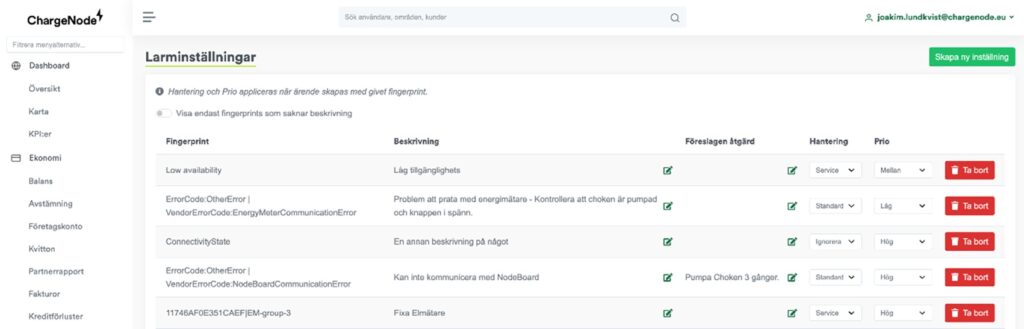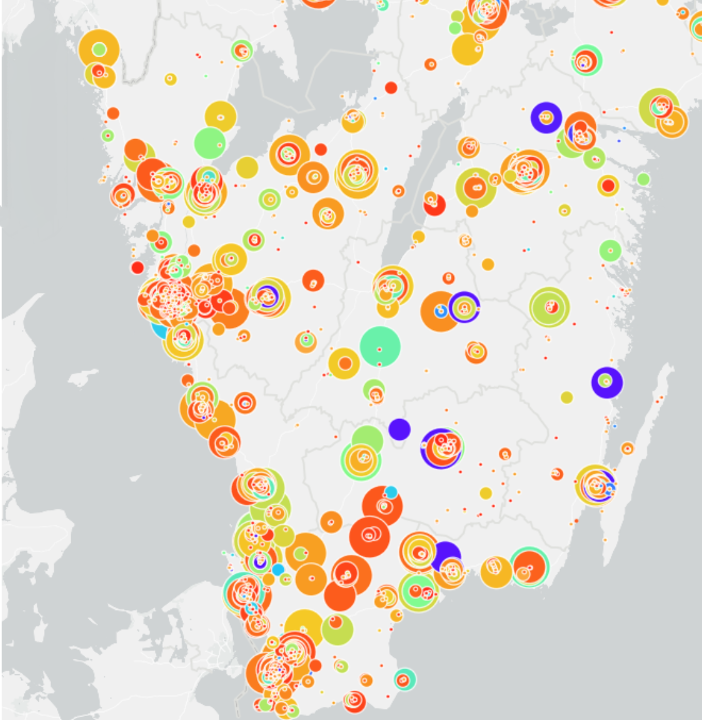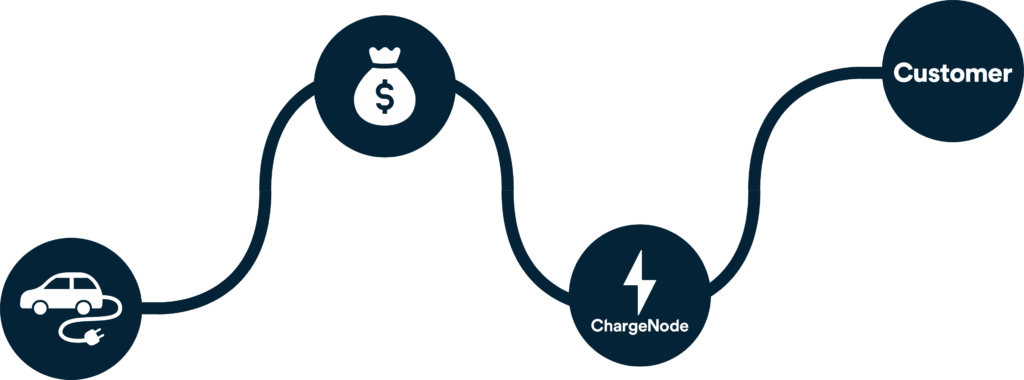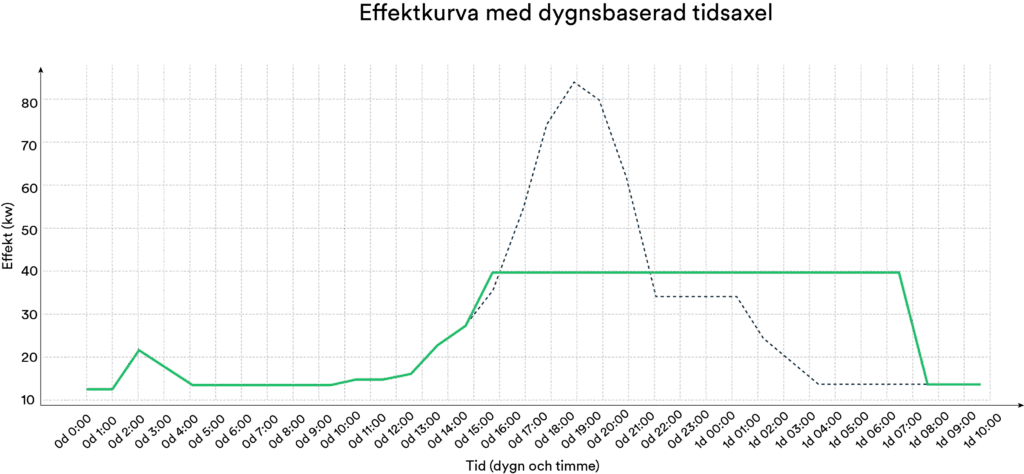The charging station is currently out of order
Please contact ChargeNode: +46 (0)10 – 205 10 55support@dev.chargenode.eu
No internet connection
Often the cause is poor or no coverage. Actions we ask you to test: > Feel free to move around to see if coverage can be improved.> Remember that you can start charging from home or elsewhere as long as the cable is plugged in and you know the current area code and the number […]
Your vehicle does not want to receive a charge
You will get this message if your EV does not begin charging. Please perform the following checks:
Charging will begin soon depending on the specified departure time
Everything is in order. You have begun charging; other vehicles are already charging and you have been placed in a queue. Do not select cancel in the app or remove the cable, even if your EV’s app shows charging may have ended. You’ve just been placed in a queue, check the ChargeNode app instead.
The car does not accept charging. It can be fully loaded. In case of problems, restart the charge
Either you’re stuck in a queue or the car is fully loaded. If the car is not fully charged, do not disconnect the app or unplug the cable. Clarification: Our system ensures that all cars receive the desired charge for a given period of time. You control this by setting your departure time and how […]
We cannot connect to your vehicle or cable
Our charger senses a cable in the socket. However, there is no contact between the cable and the car. Please perform the following checks: Remove the cable from the EV and the socket and plug it in againBe sure to plug the cable in again properly and try charging using the appIf this does not […]