This is a simple step-by-step guide showing you how to download our app and register yourself and your vehicle to start charging. If you are already registered and would like help to change your details, please click on the link below.
Create an account.
Enter your email address and click Next.
Enter your mobile phone number and choose a password. Press Next.
We will now create your account and you can fill in your details.
Then press Save.
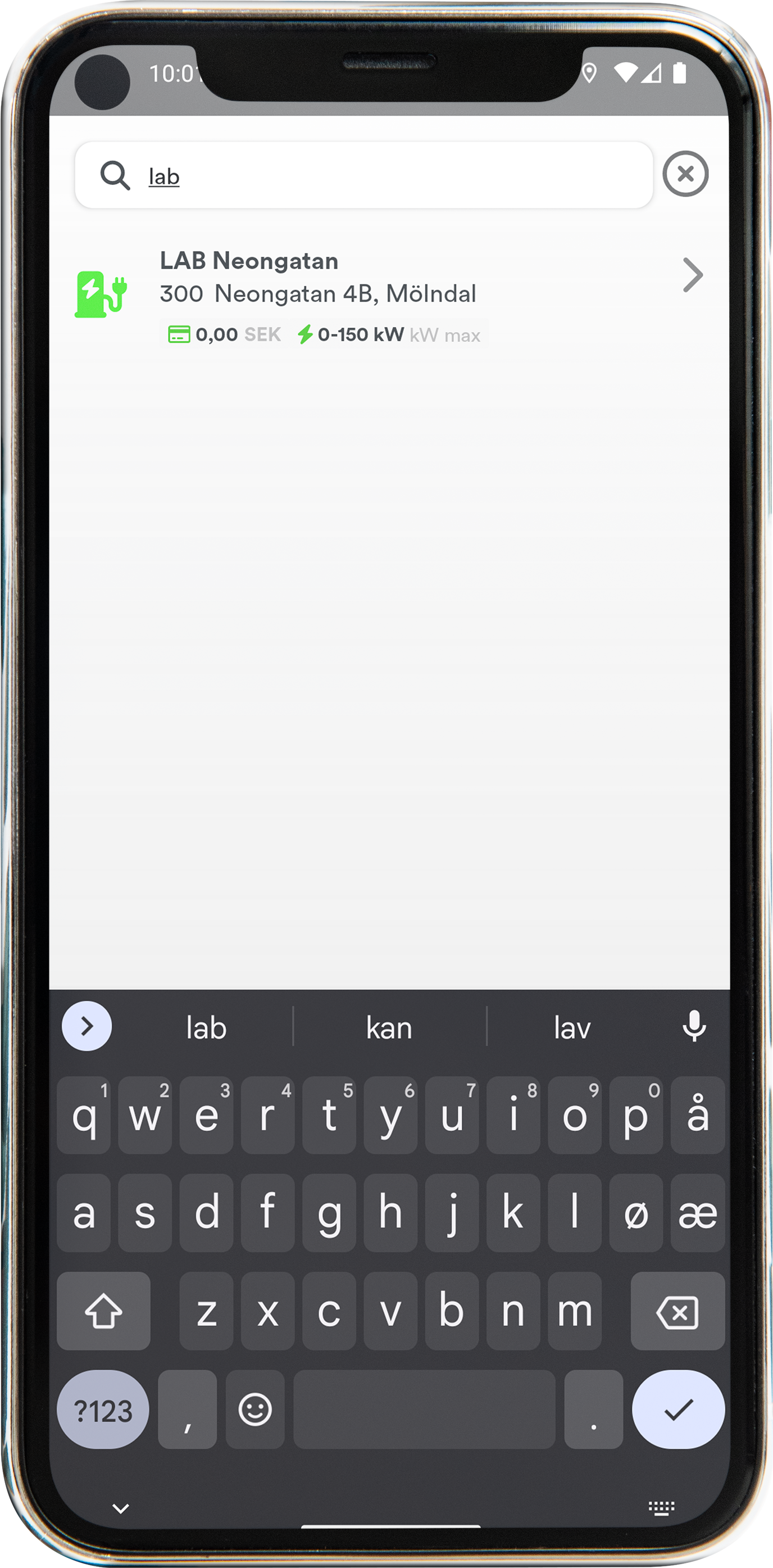
To start a charge, press Select.
Select the area that appears in the list or search for the area’s name or area code.
If you prefer to scan the QR code at the socket, press the button with the QR code.
Select the outlet where you are parked.
Once you have scanned the QR code, you will automatically be taken to the next step.
Select the departure time.
Fill in when you are leaving. We prioritize your charge according to your departure time.
If you want to stay longer than one day, click on Today at noon. and select the date you want to go.
If you don’t want to charge fully, you can choose how many kWh you want to charge.
Press Unlimited or use the arrows to select how many kWh you want. If you choose Unlimited, we charge until the car is fully charged or the departure time has passed.
Select your payment method.
Click on the Add payment method button and fill in your card details.
We save your card details and will deduct money once a month. Once the card is stored, it will appear in the list. Tap the card to select it as a payment method.
Start charging by tapping Let’s go!
Then we will start charging and you will receive information in the app.
If your vehicle has its own app (e.g. Tesla) you will keep getting push notices saying that charging has been stopped, even though the desired charge has not been reached.
You can disregard this information. If you would like battery charge status updates, they are available in the ChargeNode app.