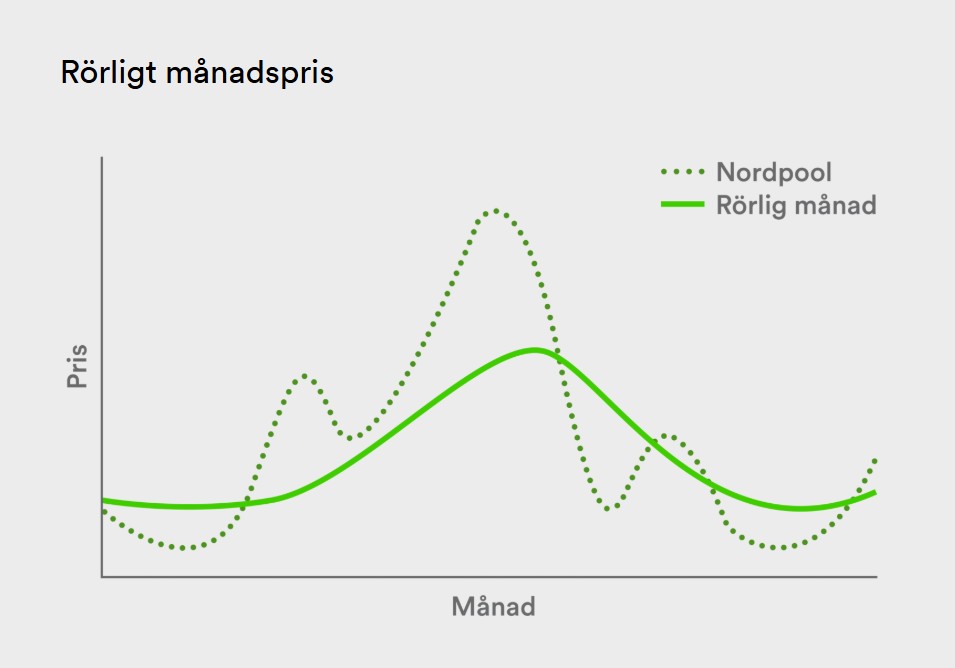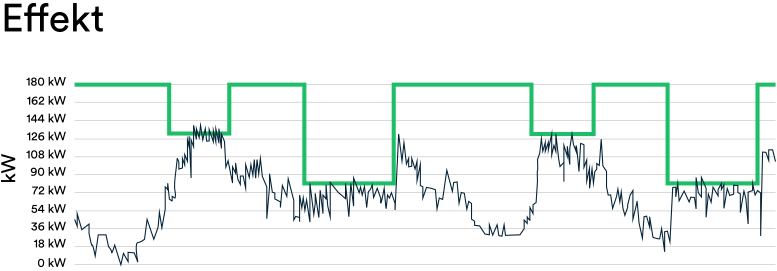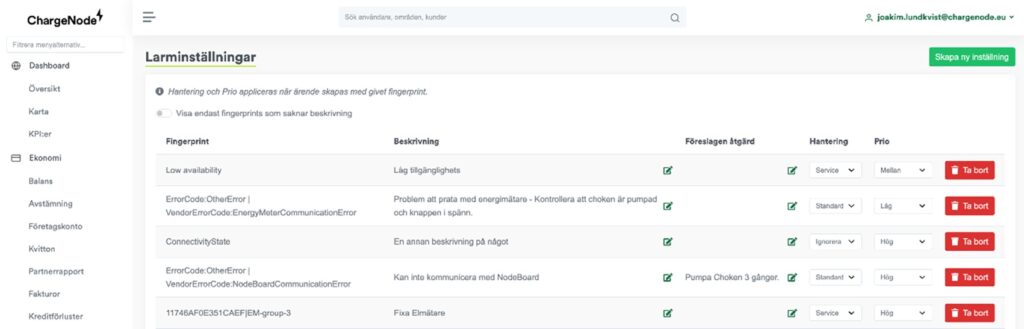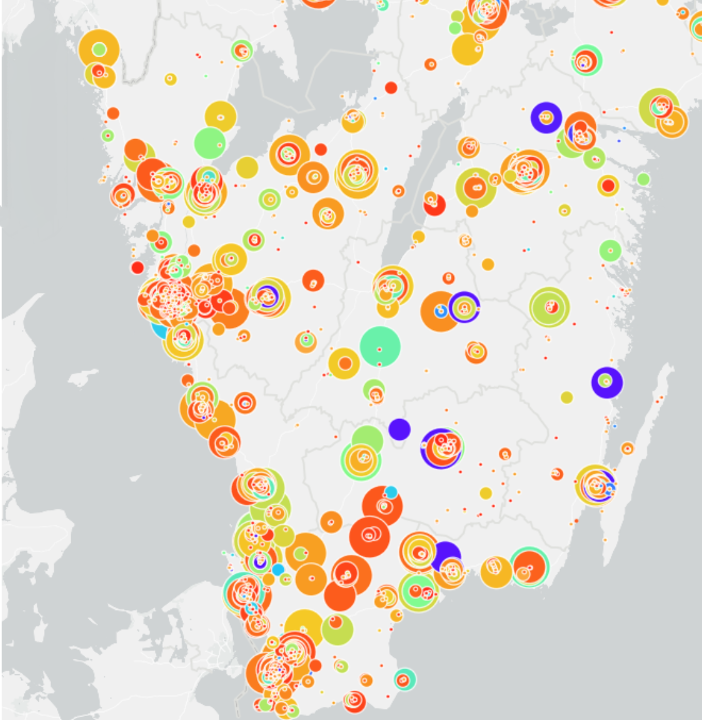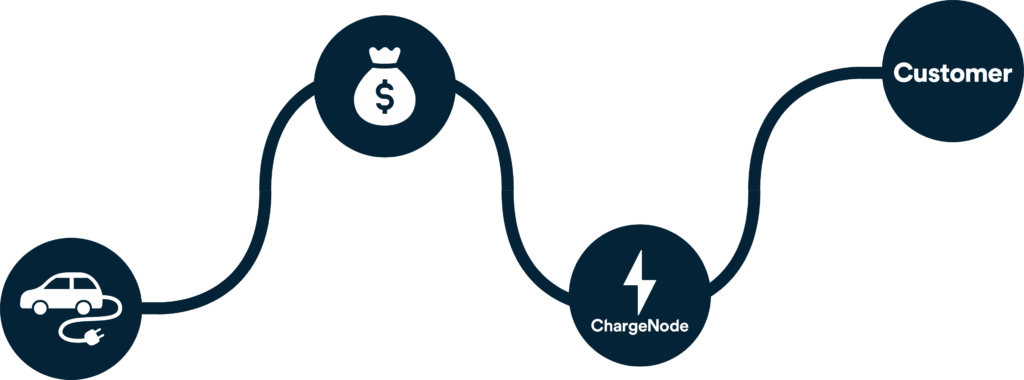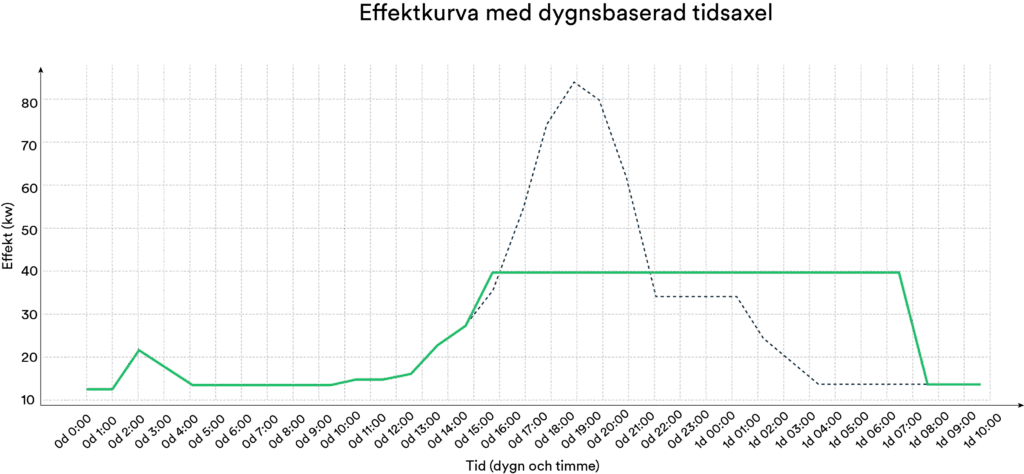Select the “receipts” tab in the app
Here are the charges that have been drawn monthly. Each receipt is from the 28th day of the draw. If you want to see all charges for a month, click on the arrow to the right of the current amount.
Once you have clicked on the respective monthly statement, you will be taken here. Here you can see all the charges for that month. If you want to get a new receipt, click on the green icon below in the right corner. Receipts will not be issued until the 28th of each month when the draw takes place.
If you have accidentally deleted the email with the ChargeNode receipt or if it has ended up in the spam folder, you can click on the green round button in the right corner. A new copy of the receipt will be created and an email will be sent to the email address you have chosen in your account in the app.